티스토리 뷰
더보기
이것은 접은 글 입니다.
위와 같이 자바스크립트를 활용하여 글이나 이미지 등을 클릭했을 때만 보이게할 수도 있다.
간단하게 hideDetail, showDetail 함수를 각각 작성하여 버튼의 onclick에서 호출해주기만 하면 된다.
◎event.css
#item {
position:relative;
width:500px;
height:auto;
padding:15px 20px;
margin:auto;
}
button {
background-color:rgba(255,255,255,0.7);;
padding:5px;
border:1px solid #ccc;
font-size:0.8em;
}
.over {
position:absolute; /*이와 같이 절대 좌표로 버튼을 이미지 위에 띄울 수 있다.*/
left:30px;
bottom:30px;
}
.detail {
width:400px;
text-align:left;
line-height:1.8;
display:none;
}
#cover { border: 5px solid transparent;}◎event.js
function showDetail() {
document.querySelector("#desc").style.display = "block";
document.querySelector("#open").style.display = "none";
}
function hideDetail() {
document.querySelector("#desc").style.display = "none";
document.querySelector("#open").style.display = "block";
}
◎event.html
<!DOCTYPE html>
<html>
<head>
<meta charset="UTF-8">
<title>Event</title>
<link rel = "stylesheet" href = "css/event.css">
</head>
<body>
<div id = "item">
<img src = "images/flower1.jpg"/>
<button class = "over" id = "open" onclick = "showDetail()">상세설명보기</button>
<div id = "desc" class = "detail">
<h4>민들레</h4>
<p>민들레는 민들레이다.</p>
<button id = "close" onclick = "hideDetail()">상세설명닫기</button>
</div>
</div>
<script src = "js/event.js"></script>
</body>
</html>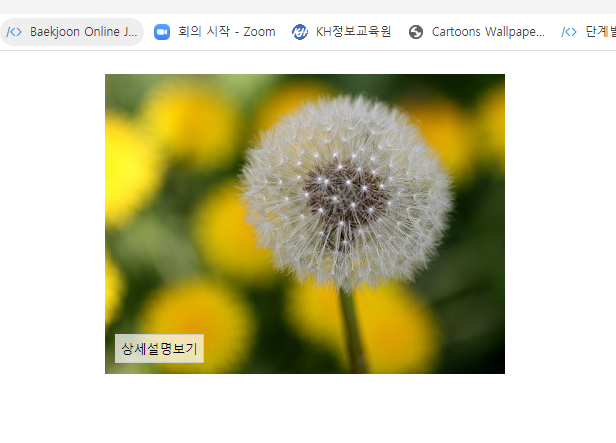

반응형
'WEB > 자바스크립트' 카테고리의 다른 글
| [Javascript] 객체의 생성자 선언 (0) | 2021.05.13 |
|---|---|
| [Javascript] 객체 생성 & 활용 기초 (0) | 2021.05.13 |
| [Javascript] 제어문 (0) | 2021.05.12 |
| [Javascript] 입력창 prompt 를 이용한 나이 계산 (0) | 2021.05.12 |
| [Javascript] Date를 이용한 현재 시간 출력 (0) | 2021.05.12 |
Comments
최근에 올라온 글
최근에 달린 댓글
TAG
- Async
- 파니노구스토
- 인천 구월동 맛집
- Promise
- 이탈리안 레스토랑
- redux-thunk
- 정보보안기사 #실기 #정리
- redux
- 맛집
- javascript
- react-native
- 인천 구월동 이탈리안 맛집
- react
- await
- AsyncStorage
- Total
- Today
- Yesterday




