티스토리 뷰
Spring Security는 직전 포스팅에서도 언급했듯, Config 클래스를 생성하여 내부 설정을 개발 목적에 맞춰 커스터마이징할 수 있다.
1. Resource 설정
Config 클래스가 상속받는 WebSecurityConfigurerAdapter 클래스의 내부 추상 메서드 configure를 재정의하여 사용할 수 있는데, 아래 코드와 같이 HttpSecurity 객체를 인자로 받아 사용자 인증, 인가를 제어할 수 있으며 로그인 페이지, 로그아웃 페이지, 로그인 성공 페이지 등 각 요청에 맞게 리다이렉트 요청 또한 설정할 수 있다.
◎SecurityConfig.java
package com.choonham.security.config;
import lombok.extern.log4j.Log4j2;
import org.springframework.context.annotation.Bean;
import org.springframework.context.annotation.Configuration;
import org.springframework.security.config.annotation.web.builders.HttpSecurity;
import org.springframework.security.config.annotation.web.configuration.WebSecurityConfigurerAdapter;
import org.springframework.security.crypto.bcrypt.BCryptPasswordEncoder;
import org.springframework.security.crypto.password.PasswordEncoder;
@Configuration
@Log4j2
public class SecurityConfig extends WebSecurityConfigurerAdapter {
@Bean
PasswordEncoder passwordEncoder() {
return new BCryptPasswordEncoder();
}
@Override
protected void configure(HttpSecurity security) throws Exception{
// 매개변수 security를 통해 전달받은 HttpSecurity 객체를 이용하여 인증, 인가를 제어
security.authorizeRequests().antMatchers("/").permitAll();
security.authorizeRequests().antMatchers("/sample/member/**").authenticated(); // 인증된 사용자만
security.authorizeRequests().antMatchers("/sample/manager/**").hasRole("MANAGER"); // 인가하기 위한 규칙
security.authorizeRequests().antMatchers("/sample/admin/**").hasRole("ADMIN");
// 크로스 스크립트 위조 요청에 대한 설정 : csrf()
security.csrf().disable(); //RestFull을 사용하기 위해서는 CSRF 기능을 비활성화 해야한다.
// 로그인, 로그인 성공
security.formLogin().loginPage("/sample/login").defaultSuccessUrl("/sample/loginSuccess", true);
// 로그인 실패
security.exceptionHandling().accessDeniedPage("/sample/error");
security.logout().invalidateHttpSession(true).logoutSuccessUrl("/login");
}
}1. 특정 경로에 대한 권한을 가진 사용자만 접근을 허용할 경우, AuthorizedUrl 객체의 매서드를 이용.
AuthorizedUrl은 HttpSecurity의 authorizeRequests() 를 호출할 때 리턴되는
ExpressionInterceptUrlRegistry의 antMatchers() 메서드를 통해 얻어낸다.
2. 모든 사용자에게 접근 권한을 부여할 경우 : AuthorizedUrl의 permitAll() 을 이용하여 접근허가
3. formLogin() : 로그인(인증) 페이지 설정
=> loginPage("URL 패턴") : 로그인이 필요한 url 로 접근하면 URL 패턴 화면으로 이동
4. logout() : 로그아웃 페이지 설정
Spring Security의 인증 처리 방식은 기본적으로 HttpSession 을 이용.
따라서 브라우저가 종료되면 해당 세션도 자동으로 종료
만약 브라우저를 종료하지 않고, 세션을 종료하려면 사용자가 로그아웃 요청을 하고, 서버는 해당 세션을 강제로 종료* => invalidateHttpSession(true) : 현재 브라우저와 연관된 세션을 강제 종료
=> logoutSuccessUrl("URL 패턴") : 로그아웃 후 이동활 화면으로 리다이렉트
이제 간단하게 login.html 과 loginSuccess.html을 생성하고, 컨트롤러가 해당 요청을 처리하게 설정해주면 된다.
(login.html, loginSuccess.html 코드는 생략)
◎Controller.java
package com.choonham.security.controller;
import lombok.extern.log4j.Log4j2;
import org.springframework.stereotype.Controller;
import org.springframework.web.bind.annotation.GetMapping;
import org.springframework.web.bind.annotation.RequestMapping;
@Controller
@Log4j2
@RequestMapping("/sample/")
public class SampleController {
@GetMapping("/all") // 로그인을 하지 않은 사용자도 접근할 수 있는 all
public void exAll() {
log.info("exAll...");
}
@GetMapping("/member") // 로그인한 사용자만 접근할 수 있는 member
public void exMember() {
log.info("exMember...");
}
@GetMapping("/admin") // 관리자만 접근할 수 있는 admin
public void exAdmin() {
log.info("exAdmin...");
}
@GetMapping("/login")
public void login() {
}
@GetMapping("/loginSuccess")
public void loginSuccess() {
}
@GetMapping("/error")
public void loginError() {
}
}확인해보면, 다음과 같이 커스텀한 login페이지와 로그인을 했을 때, 성공 페이지가 출력되는 걸 확인할 수 있다.
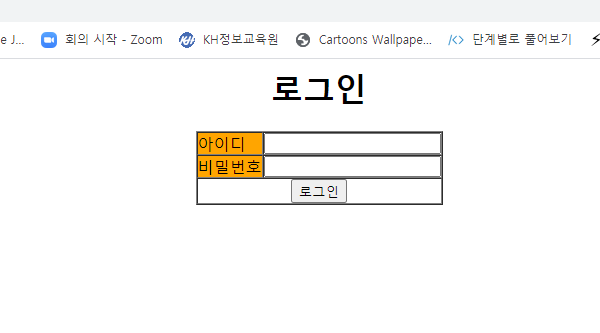

2. PasswordEncoder
passwordEncoder는 말 그대로 패스워드를 인코딩하는 것인데, 주목적은 패스워드를 암호화하는 것이다. 이는 인증, 인가 절차를 코딩할 때 없어서는 안되는 필수 설정이기 때문에 반드시 해주어야 한다.
Spring Security Reference 문서에 보면, 다음과 같이 여러 종류의 PasswordEncoders 가 있는데, 가장 대표적으로 쓰이는 것이 바로 BCrypt2 방식이다.

BCrypt2 방식은 bcrypt라는 해시 함수를 이용해서 패스워드를 암호화하는 것인데, 이 방식으로 암호화된 패스워드는 원래대로 복호화가 아예 불가능하고, 매번 암호화된 값도 다르게 된다. (길이는 동일)
대신에 특정한 문자열이 암호화된 결과인지만을 확인할 수 있기 때문에 원본 내용을 볼 수 없으므로 최근에 많이 사용되고 있다.
이를 사용하기 위해
Config 클래스에 Bean 객체로 PasswordEncoder 객체를 다음과 같이 등록해줘야 한다.
package com.choonham.security.config;
import lombok.extern.log4j.Log4j2;
import org.springframework.context.annotation.Bean;
import org.springframework.context.annotation.Configuration;
import org.springframework.security.config.annotation.web.builders.HttpSecurity;
import org.springframework.security.config.annotation.web.configuration.WebSecurityConfigurerAdapter;
import org.springframework.security.crypto.bcrypt.BCryptPasswordEncoder;
import org.springframework.security.crypto.password.PasswordEncoder;
@Configuration
@Log4j2
public class SecurityConfig extends WebSecurityConfigurerAdapter {
@Bean
PasswordEncoder passwordEncoder() {
return new BCryptPasswordEncoder();
}
@Override
protected void configure(HttpSecurity security) throws Exception{
/**
* 생략
**/
}
}
'[JAVA] > Spring-Boot' 카테고리의 다른 글
| [Spring-Boot] Spring Security 1: 시작하기 (0) | 2021.07.19 |
|---|---|
| [Spring-Boot] QueryDSL: JPA 동적 쿼리 사용 (0) | 2021.07.15 |
| [Spring-Boot] Thymeleaf 3: 페이지 삽입 (0) | 2021.07.09 |
| [Spring-Boot] Thymeleaf 2: Thymeleaf 문법 (0) | 2021.07.08 |
| [Spring-Boot] Thymeleaf 1: 시작하기 (0) | 2021.07.08 |
- 인천 구월동 이탈리안 맛집
- await
- Async
- react-native
- javascript
- redux
- redux-thunk
- 이탈리안 레스토랑
- 인천 구월동 맛집
- 파니노구스토
- 맛집
- Promise
- 정보보안기사 #실기 #정리
- react
- AsyncStorage
- Total
- Today
- Yesterday




